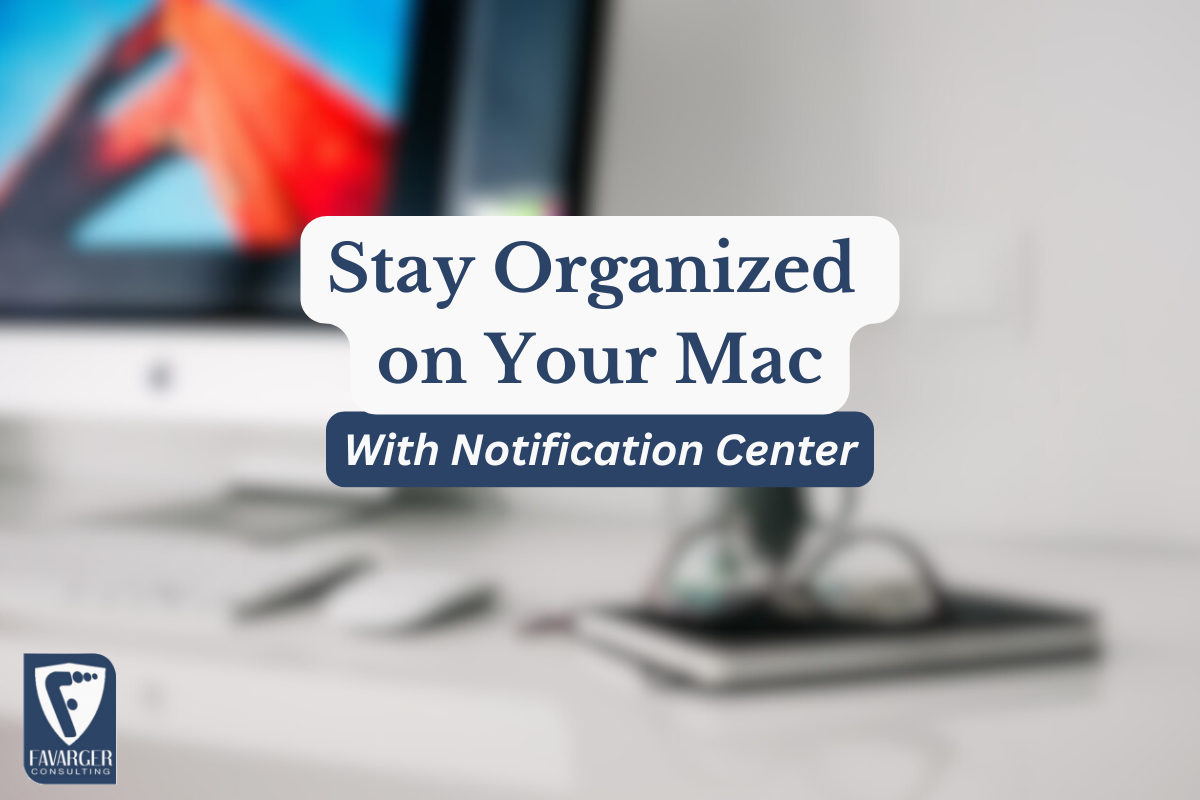How to Stay Organized on Your Mac
Don’t let important notifications get lost on your Mac. With the Notification Center, you can view a list of all your recent notifications in one place. To open the Notification Center, just click the date and time in the upper right corner of your screen or swipe left with two fingers on the right edge of your trackpad.
You can see more details about a notification by clicking on it to open the app that sent it. To close the Notification Center, just click anywhere on your desktop. To clear your notifications, click the X. Notification center will remain empty until you receive another alert.