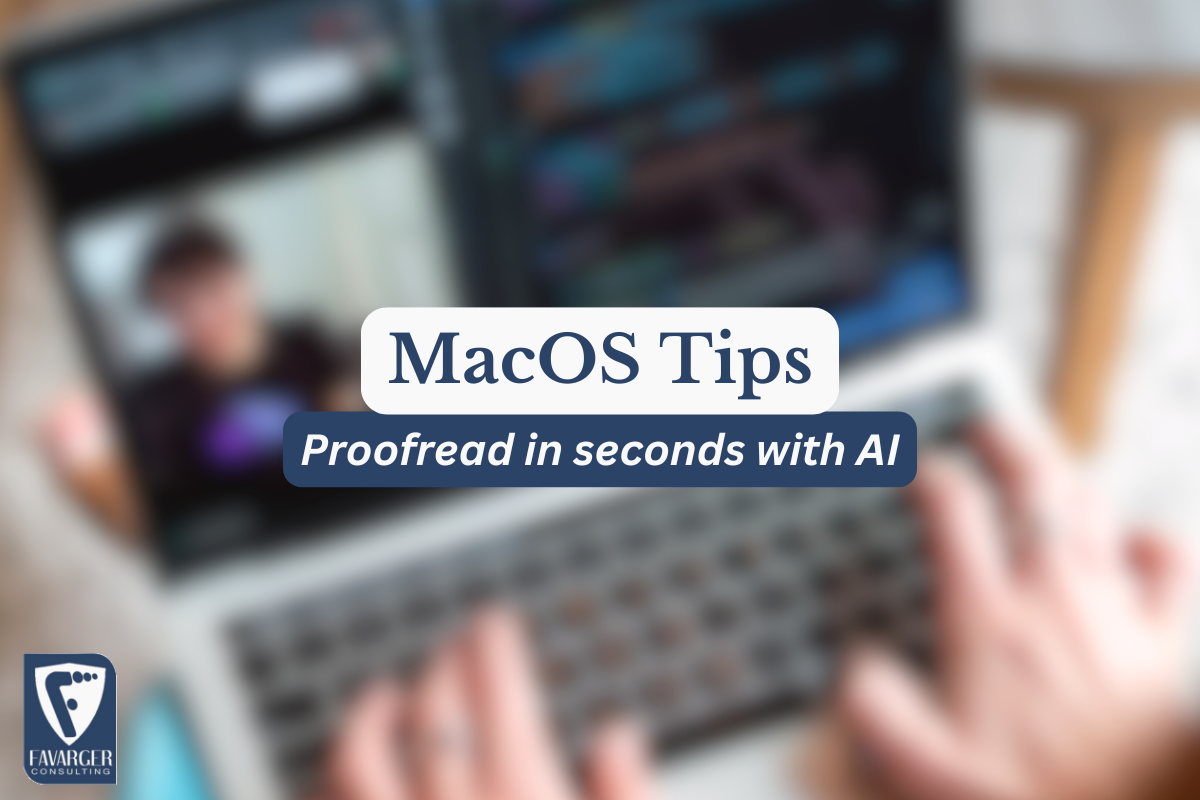Write Faster with this Mac Tool
Want to proofread your writing in seconds? To use Apple Intelligence’s Proofread feature, Highlight the text you want to proofread and control-click the selected text. Next, select Writing Tools, then click Show Writing Tools, and finally, choose the Proofread option. In seconds, Apple Intelligence will fix any grammar and spelling mistakes and list an explanation for every edit it made. Don’t like the AI’s changes? No problem. Just click Revert to go back to your original draft.
If these steps aren’t working on your Mac, you may have to turn on Apple Intelligence in settings or update your operating system to macOS 15.1 or later. If you’re still not seeing AI features on your Mac, make sure your device is compatible with Apple Intelligence. If you’re still having trouble, ask us!