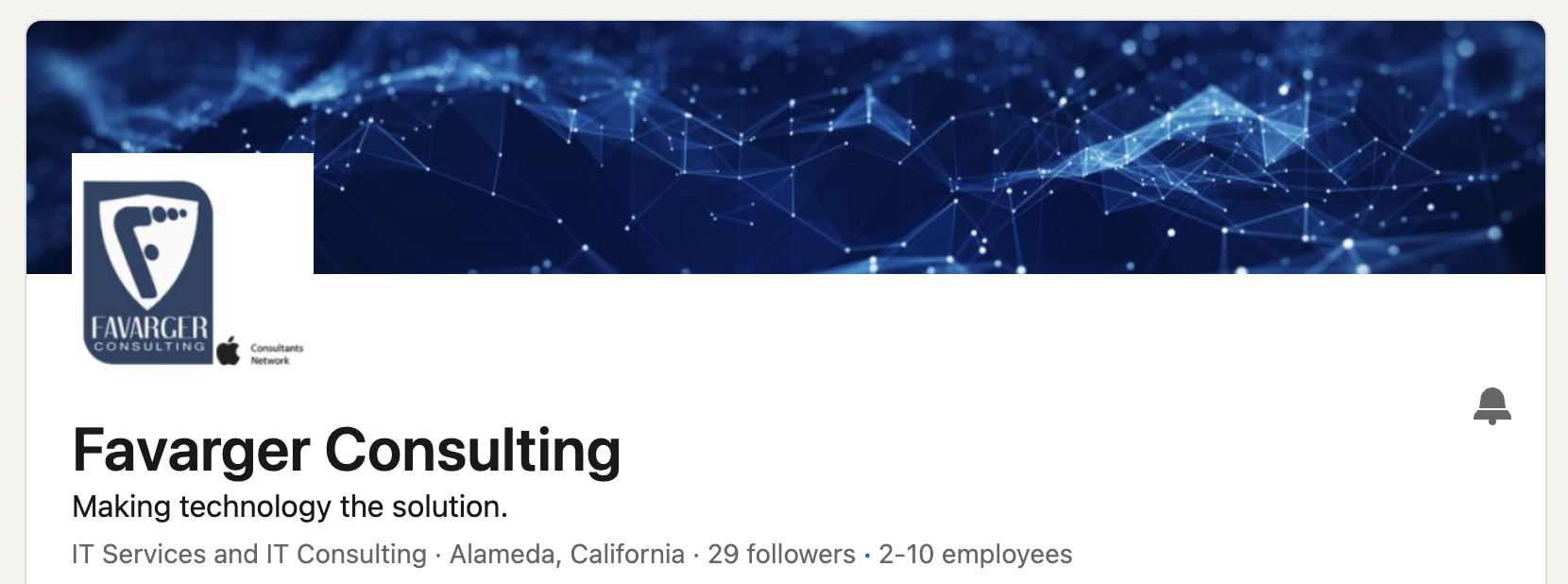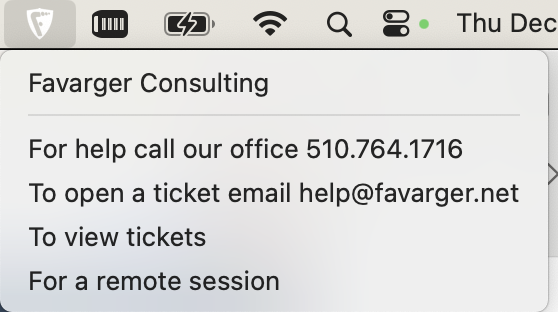November 2024 Newsletter
MacPractice is Now Compatible with MacOS Sequoia
Good news for our medical clients: The Gen 16 build of MacPractice is now compatible with MacOS Sequoia. That means your office can experience Sequoia’s exciting new features without a disruption to the software your practice relies on.
As always, please check with us before updating anything having to do with MacPractice. Remember we’re here to help.
Apple ID Rebranded to Apple Account
With the launch of iOS 18, iPadOS 18, and macOS Sequoia, your Apple ID is now called your Apple Account. If you had an Apple ID previously, all the information stored in it will still be available in your Apple Account. This rebrand doesn’t change much outside of the name, but long-time Apple users should still be aware of it. From now on, when you see the term “Apple Account” in your phone settings or online, remember it’s referring to what used to be your Apple ID.
We’re Never Too Busy to Talk to You
We know every piece of data, every program, and every tool you use is vital to your success. When those tools break down, you need someone in your corner who’s ready to help you with problems big and small—that’s where Favarger Consulting comes in. The next time you have a problem with the technology your company relies on, don’t hesitate to give us a call. We’re never too busy to talk to you.
Connect With Us On LinkedIn
Follow Favarger Consulting’s LinkedIn page for even more tech tips, tricks, and industry updates.
Ways To Contact Us.
Need to get in touch with us? Click the F icon in your computer's upper right menu bar and you never need to go looking for our phone number again.