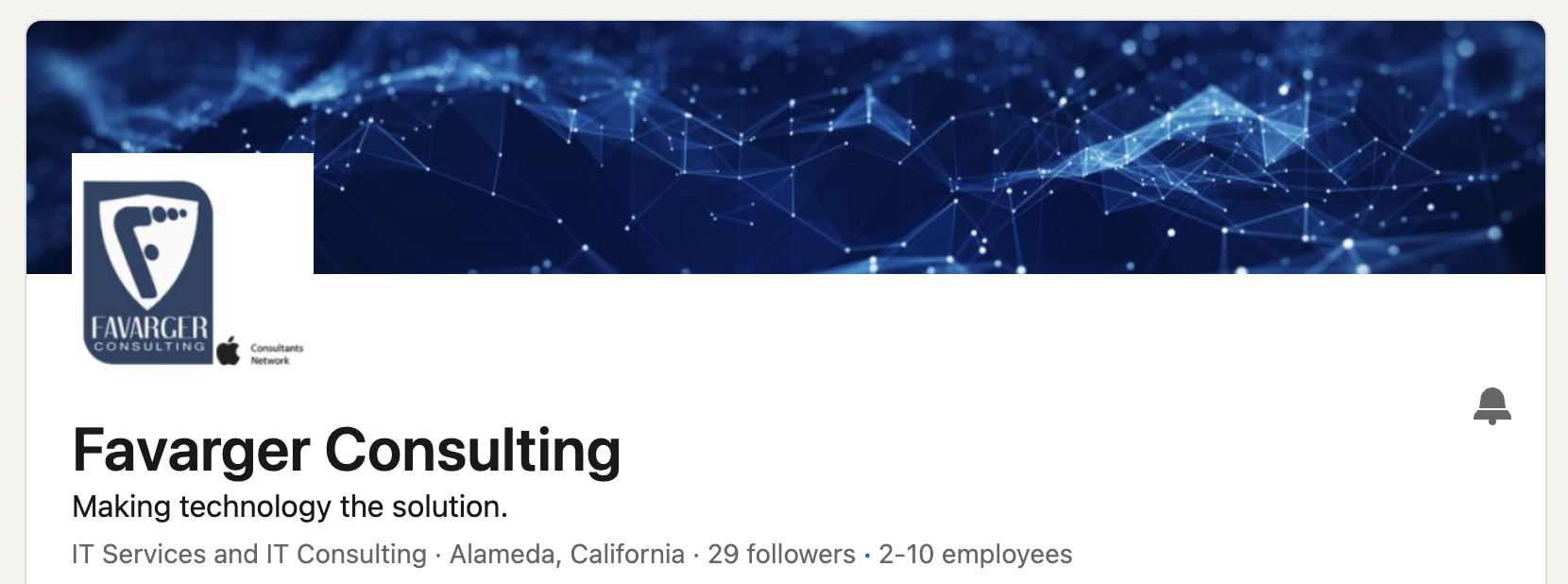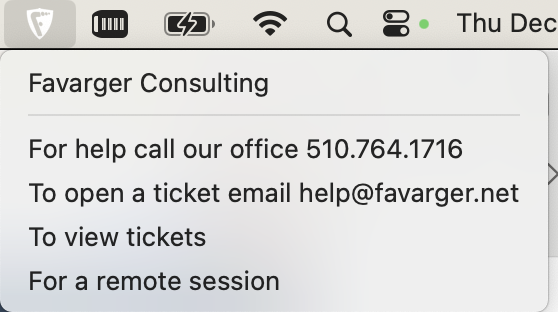April 2025 Newsletter
Why You Shouldn’t Give Remote Access to Your Computer
One of the most dangerous tactics cybercriminals use is the “remote access” scam. Posing as tech support experts, these scammers will try to convince you to visit websites or download programs that will give them remote access to your device. They’ll insist they need remote access to fix an issue with your machine, but what they really want is complete control over your personal data. If you’re not careful, allowing one scammer access to your device could compromise the security of your entire system.
Never give someone you don’t know remote access to your computer. Never call any random phone number that pops up, either. Before you give away any personal information or allow someone to access your machine, verify the person you’re speaking to is who they say they are. If you think you’ve fallen victim to a remote access scam or any other security threat, contact us right away. The longer you wait to call in an IT expert, the worse the damage could be. Get in touch with us or another team of cybersecurity professionals as soon as possible to protect your company.
Having Trouble with Gmail?
In March, Google started turning off access for what they call “less secure” third party apps. These “less secure” apps only require a username and password to access your Google account, which makes them more vulnerable to hijacking attempts. Moving forward, you’ll need to use a service called OAuth to get into your Gmail, Google Calendar, and Google Contacts on any non-Google apps.
Long term, this will make your Google account safer and more secure. In the short term, though, it could cause a few issues with using Google Services on your device. Most third party mail apps already support OAuth, including the latest versions of Apple Mail, Microsoft Outlook, and Samsung Mail. If you have issues accessing your Gmail account on these apps, make sure the app is updated. If you’re already running the latest version of the app, try signing out of your Gmail account. From there you should be able to sign back in using OAuth. If you’re still having trouble, try this step-by-step guide from Google on setting up Gmail with a third party email client.
As long as you’re running the latest operating system and using the most recent version of your mail app, any interruptions you experience because of Google’s transition to OAuth should be minor and relatively easy to fix. If you continue having problems, get in touch with our team of IT professionals. We’ll make sure there’s not a more serious issue with your device that’s preventing you from accessing your Google account.
Happy With Our Work?
Leave a review, or better yet, tell a friend! Refer Favarger Consulting to a friend and we’ll send you a box of chocolates from the family brand as thanks. We’ll get a chance to help another business and you’ll get a box of delicious Favarger Chocolate—it’s a win-win.
Connect With Us On LinkedIn
Follow Favarger Consulting’s LinkedIn page for even more tech tips, tricks, and industry updates.
Ways To Contact Us.
Need to get in touch with us? Click the F icon in your computer's upper right menu bar and you never need to go looking for our phone number again.